Payment
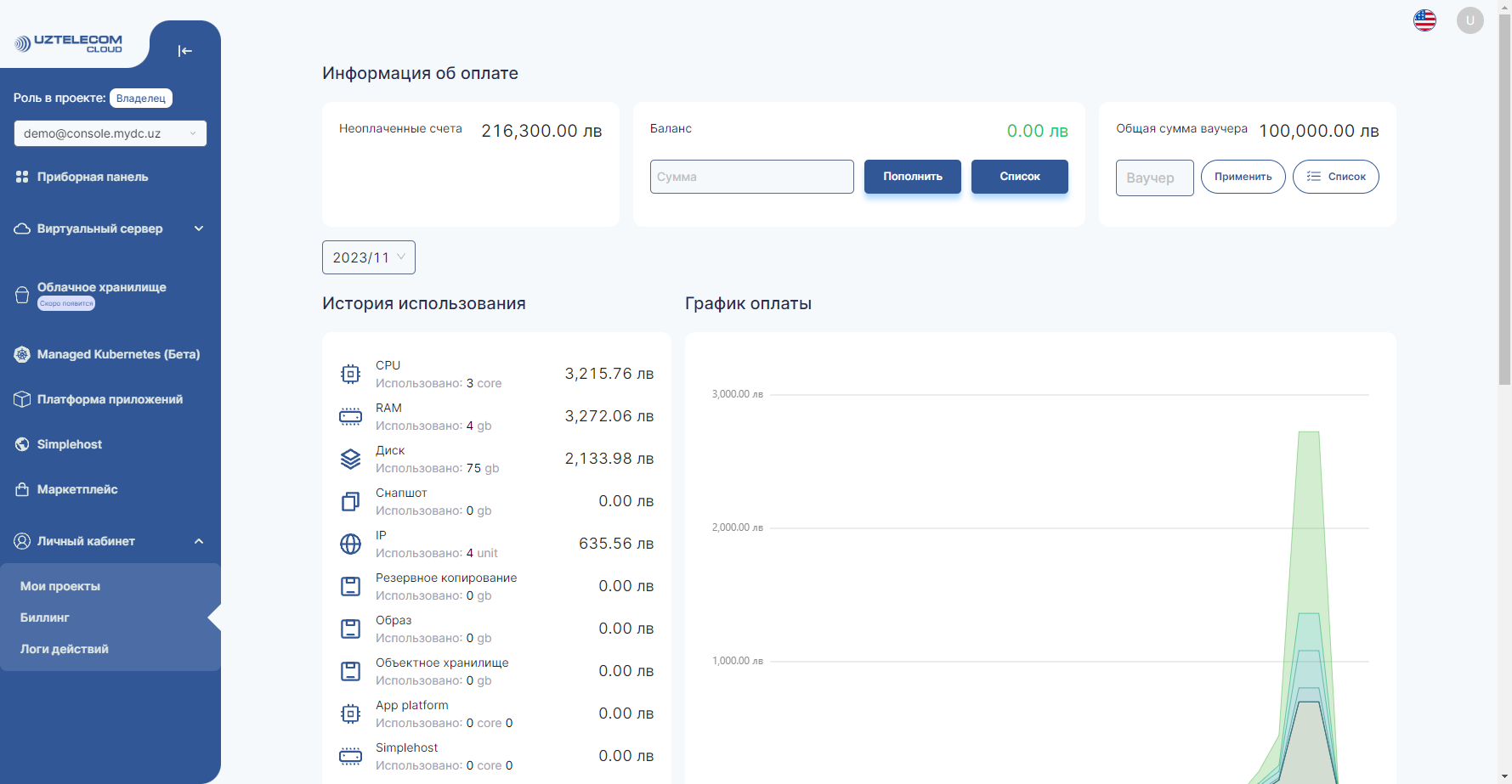
Payment Information
- Your payment information will appear in the Billing section of the "Account" menu.
- In the Billing Information field, the price of the server you are currently using will be displayed.
- The Total Vouchers field displays the total voucher information on your account.
- The Voucher field is where you enter your discount code.
- In the Usage History field, you can see the details of your usages such as Volume, Instance, IP, name, size, start date and end date.
- A summary of the amount you owe will appear in the Invoice field.
- A summary of your previous months' payments will appear in the Billing History field.
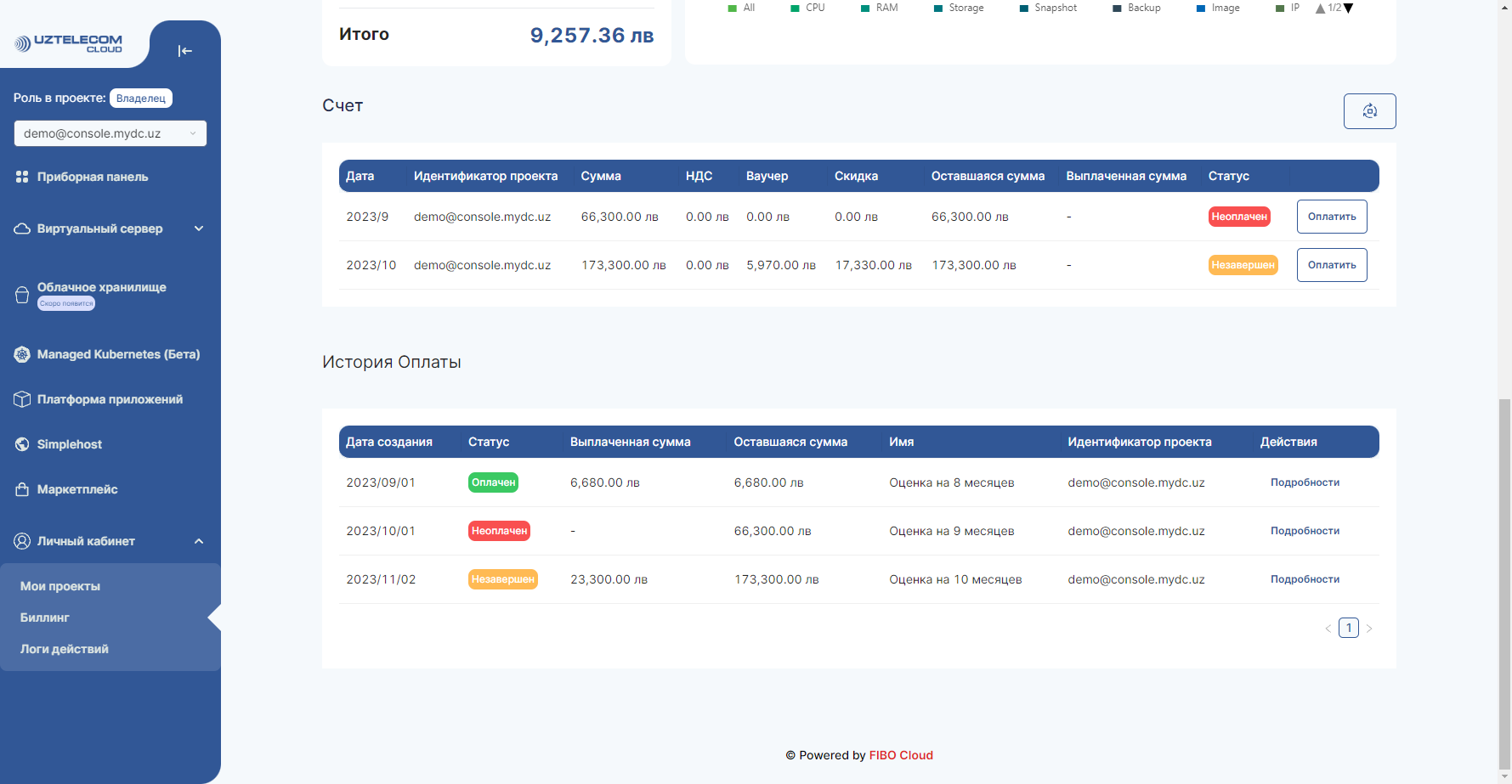
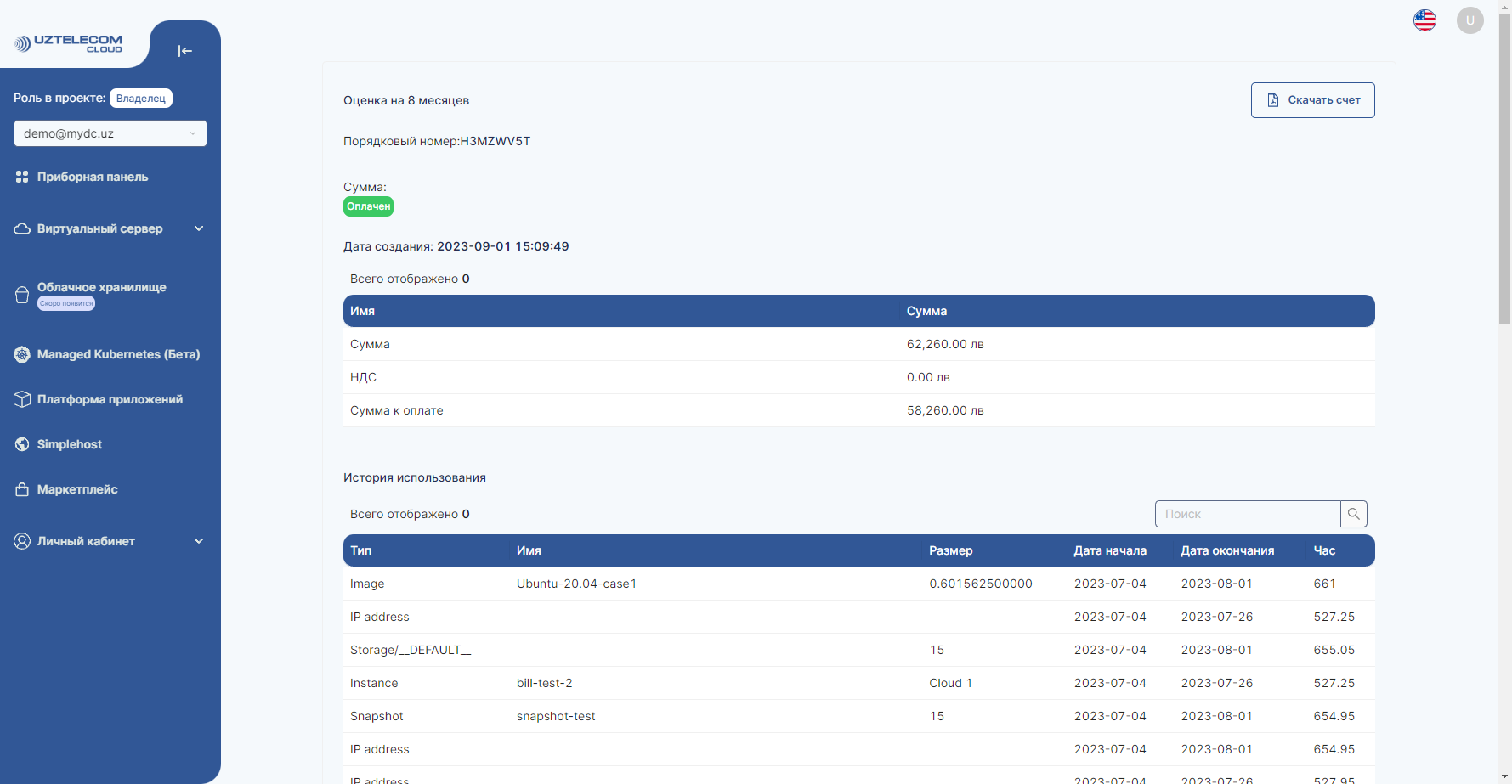
To Pay
- Click on the Pay button in the Invoice field to view your invoice details.
- Click the Download Invoice button and your invoice will be displayed in .pdf format and available for download.
- By clicking the Pay button, the Terms of payment and eBarimt type sections will appear, and you can choose the payment method that suits you.
Voucher
- Go to the Billing menu from the Account menu
- Click the List button on the Voucher field to display the details of your activated voucher code.
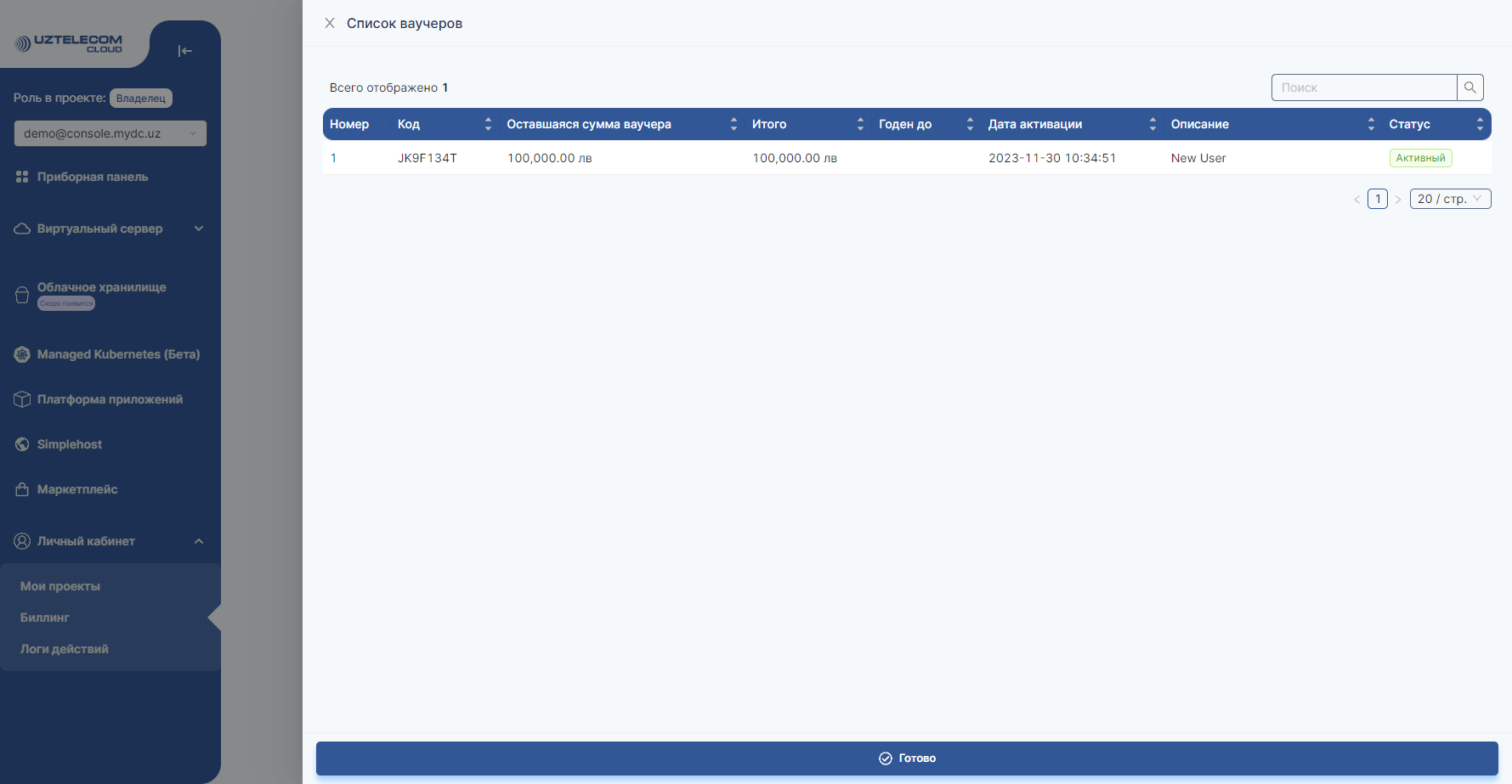
How are fees calculated?
cloud.uztelecom.uz operates on a Pay-As-You-Go model. In other words, you won't be charged when your virtual server is turned off. In this way, there are no more time and money-consuming things, such as preliminary high costs or contracts.
Pricing information
| Product | Type | Size | Monthly fee (UZS) |
|---|---|---|---|
| Virtual server | vCPU | 1 | 71,000 |
| vRAM | 1 GB | 10.000 | |
| Virtual disk | 1 GB (SSD) | 2,200 | |
| 1 GB (HDD) | 800 | ||
| Snapshots | 1 GB | 400 | |
| Backup | 1 GB | 600 | |
| Public IP | 1 | 50,000 | |
| *2 or more | 15,000 | ||
| Object storage | 1 GB | 400 | |
| Simplehost | SMALL | 1 vCPU 1 vRAM | 81,000 |
| Medium | 1 vCPU 2 vRAM | 91,000 | |
| Large | 2 vCPU 4 vRAM | 182,000 | |
| App Platform | Small | 1 vCPU 1 vRAM | 81,000 |
| Medium | 1 vCPU 2 vRAM | 91,000 | |
| Large | 2 vCPU 4 vRAM | 182,000 | |
| Kubernetes | 1,500,000 | ||
Information
- For vRam and vCpu, billing is based on hours worked and not if you shut down the Instance.
- For Snapshot, Backup and Volume, the monthly fee is calculated based on the amount used.
- *2 and above - In the case of 2 and above Public IP addresses attached to the same server, the first IP address will be charged 50,000UZS, and each 2 and above IP addresses will be charged 15,000UZS.